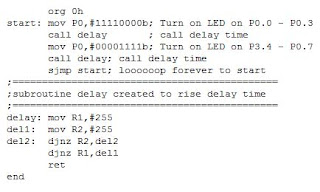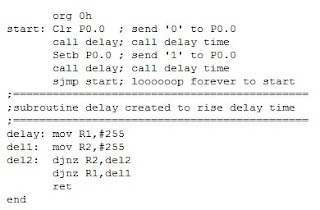The addressing modes in the 80C51 instruction set are as follows:
An "addressing mode" refers to how you are addressing a given memory location. In summary, the addressing modes are as follows, with an example of each:
Immediate Addressing MOV A,#20h
Direct Addressing MOV A,30h
Indirect Addressing MOV A,@R0
External Direct MOVX A,@DPTR
Code Indirect MOVC A,@A+DPTR
Immediate AddressingImmediate addressing is so-named because the value to be stored in memory immediately follows the operation code in memory. That is to say, the instruction itself dictates what value will be stored in memory.
For example, the instruction:
a.
;===========================================
;This instruction uses Immediate Addressing because the
;Accumulator will be loaded with the value that immediately
;follows in this case 20 (hexidecimal). ;===========================================
Org 0h
start:MOV A,#20h; put constant 20 into Acc
end
b.
Org 0h
Start:MOV A, #0h;
MOV A,#11h;
MOV B,#27h;
end
c.
Org 0h
Start:MOV 70h,#0h; put constant 0 into RAM 70h
MOV 71h,#1h;
MOV 72h,#2h;
end
d.
Org 0h
Start:MOV DPTR,#1234h; put constant 1234 into DPTR
end
e.
Org 0h
Start:MOV PSW,#0; Select register bank 0
MOV R0,#0; put 0 into register 0
MOV R1,#1; put 1 into register 1
MOV R2,#2; put 2 into register 2
MOV R3,#3; put 3 into register 3
MOV R4,#4; put 4 into register 4
MOV R5,#5; put 5 into register 5
MOV R6,#6; put 6 into register 6
MOV R7,#7; put 7 into register 7
end
f.
Org 0h
Start:MOV PSW,#8; Select register bank 1
MOV R0,#0; put 0 into register 0
MOV R1,#1; put 1 into register 1
MOV R2,#2; put 2 into register 2
MOV R3,#3; put 3 into register 3
MOV R4,#4; put 4 into register 4
MOV R5,#5; put 5 into register 5
MOV R6,#6; put 6 into register 6
MOV R7,#7; put 7 into register 7
end
Immediate addressing is very fast since the value to be loaded is included in the instruction. However, since the value to be loaded is fixed at compile-time it is not very flexible.
Direct AddressingDirect addressing is so-named because the value to be stored in memory is obtained by directly retrieving it from another memory location. For example:
a.
;============================================
;This This instruction will read the data out of Internal
;RAM address 30 (hexidecimal) and store it in the
;Accumulator.
;============================================
; org 0h
Start:MOV A,30h;
end
b.
Org 0h
Start:Mov 70h,#1; put constant 1 into RAM 70h
Mov A, 70h; copy RAM 70 content into Acc
Mov A,#0 ;put constant 0 into Acc
Mov 90h,A ;copy Acc content into RAM 90h
end
c.
Inbyte equ 70h
Port1 equ 90h
Org 0h
Start: Mov Inbyte,#3;put constant 3 into RAM 70h
Mov A,Inbyte ;copy RAM 70h content into Acc
Mov A,#0 ;Clear accumulator
Mov Port1,A ;copy Acc content into RAM 90h
end
d.
Org 0h
Mov DPTR,#Character
Start:Mov A, #0
Inc DPTR
Movc A, @A+DPTR
Mov R0,A
Sjmp Start
Character:
DB 0,1,2,3,4,5,6,7,8,9
Direct addressing is generally fast since, although the value to be loaded isn’t included in the instruction, it is quickly accessable since it is stored in the 8051’s Internal RAM. It is also much more flexible than Immediate Addressing since the value to be loaded is whatever is found at the given address--which may be variable. Also, it is important to note that when using direct addressing any instruction which refers to an address between 00h and 7Fh is referring to Internal Memory. Any instruction which refers to an address between 80h and FFh is referring to the SFR control registers that control the 8051 microcontroller itself. The obvious question that may arise is, "If direct addressing an address from 80h through FFh refers to SFRs, how can I access the upper 128 bytes of Internal RAM that are available on the 8052?" The answer is: You can’t access them using direct addressing. As stated, if you directly refer to an address of 80h through FFh you will be referring to an SFR. However, you may access the 8052’s upper 128 bytes of RAM by using the next addressing mode, "indirect addressing."
Indirect Addressing
Indirect addressing is a very powerful addressing mode which in many cases provides an exceptional level of flexibility. Indirect addressing is also the only way to access the extra 128 bytes of Internal RAM found on an 8052.
Indirect addressing appears as follows:
MOV A,@R0
This instruction causes the 8051 to analyze the value of the R0 register. The 8051 will then load the accumulator with the value from Internal RAM which is found at the address indicated by R0. For example, let’s say R0 holds the value 40h and Internal RAM address 40h holds the value 67h. When the above instruction is executed the 8051 will check the value of R0. Since R0 holds 40h the 8051 will get the value out of Internal RAM address 40h (which holds 67h) and store it in the Accumulator. Thus, the Accumulator ends up holding 67h. Indirect addressing always refers to Internal RAM; it never refers to an SFR. Thus, in a prior example we mentioned that SFR 99h can be used to write a value to the serial port. Thus one may think that the following would be a valid solution to write the value ‘1’ to the serial port:
MOV R0,#99h ;
MOV @R0,#01h;
This is not valid. Since indirect addressing always refers to Internal RAM these two instructions would write the value 01h to Internal RAM address 99h on an 8052. On an 8051 these two instructions would produce an undefined result since the 8051 only has 128 bytes of Internal RAM.
a.
Org 0h
Start:Mov PSW, #0 ; choose register bank 0
Mov R0, #78h; put constant 78h into R0
Mov @R0, #1 ; put contanta 1 into 78h
end
b.
Org 0h
Start:Mov PSW,#0; pilih register bank 1
Mov R0,90h; copy RAM 90h content into R0
Mov @R0,#1; put constant 1 into 90h
end
External Direct
External Memory is accessed using a suite of instructions which use what I call "External Direct" addressing. I call it this because it appears to be direct addressing, but it is used to access external memory rather than internal memory.There are only two commands that use External Direct addressing mode:
MOVX A,@DPTR
MOVX @DPTR,A
As you can see, both commands utilize DPTR. In these instructions, DPTR must first be loaded with the address of external memory that you wish to read or write. Once DPTR holds the correct external memory address, the first command will move the contents of that external memory address into the Accumulator. The second command will do the opposite: it will allow you to write the value of the Accumulator to the external memory address pointed to by DPTR.
External Indirect
External memory can also be accessed using a form of indirect addressing which I call External Indirect addressing. This form of addressing is usually only used in relatively small projects that have a very small amount of external RAM. An example of this addressing mode is:
MOVX @R0,A
Once again, the value of R0 is first read and the value of the Accumulator is written to that address in External RAM. Since the value of @R0 can only be 00h through FFh the project would effectively be limited to 256 bytes of External RAM. There are relatively simple hardware/software tricks that can be implemented to access more than 256 bytes of memory using External Indirect addressing; however, it is usually easier to use External Direct addressing if your project has more than 256 bytes of External RAM.